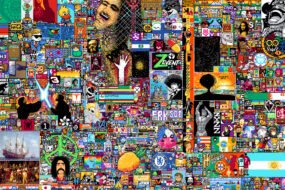Why Choose a Touch Screen Laptop for Digital Art?
- Intuitive drawing experience
- Direct on-screen interaction
- Pressure-sensitive stylus support
- Versatility for various art forms
- Portability for creating anywhere
Additionally, touch screen laptops enhance the use of drawing software by providing a seamless and responsive interface, which is crucial for artists who rely on precise and fluid digital tools.
Key Factors to Consider When Choosing a Drawing Laptop with Long Battery Life
When selecting the best laptop for drawing and illustration, consider these crucial factors:
- Display Quality: Look for high-resolution screens (at least Full HD, preferably 4K) with accurate color reproduction.
- Stylus Support: Ensure compatibility with a high-quality stylus offering pressure sensitivity and tilt recognition.
- Processing Power: Opt for recent generation Intel Core i5/i7 or AMD Ryzen 5/7 processors with at least 8GB of RAM (16GB recommended).
- Graphics Capabilities: While integrated graphics can handle basic tasks, a dedicated GPU is beneficial for 3D work and rendering.
- Storage: Choose an SSD with at least 256GB capacity, with 512GB or 1TB ideal for professionals.
- Portability: Consider weight and long battery life, especially if you work on-the-go.
- Build Quality: Look for durable construction and good thermal management for longevity.
Now, let’s explore the top 5 touch screen laptops for drawing and digital art in 2024.
1. HP Spectre x360 2-in-1 Laptop 14-eu0097nr: Best Overall Laptop for Drawing
Key Specifications:
- 14″ diagonal 2.8K touch display
- Intel Core Ultra 7 processor
- Intel Arc Graphics
- 16 GB memory
- 1 TB SSD storage
The Spectre x360 offers exceptional color accuracy and sharpness with its 2.8K touch display. Powered by the latest Intel Core Ultra 7 processor and Intel Arc Graphics, it handles complex creative tasks with ease. The 2-in-1 design provides flexibility for various work modes, while 16GB of RAM and a 1TB SSD ensure smooth multitasking and ample storage.
2. HP ENVY x360 2-in-1 Laptop 14-fa0047nr: Best Value 2-in-1 for Artists
- 14″ diagonal WUXGA touch display
- AMD Ryzen 7 processor
- AMD Radeon Graphics
- 16 GB memory
- 512 GB SSD storage
Featuring a responsive 14-inch touch display and powered by an AMD Ryzen 7 processor, this laptop handles most digital art software with ease. Its 2-in-1 design offers versatility, while 16GB of RAM and a 512GB SSD provide smooth performance and sufficient storage for most artists.
3. HP ENVY Laptop 17-da0097nr: Best Large-Screen Laptop for Digital Art
Key Specifications:
- 17.3″ diagonal FHD touch display
- Intel Core Ultra 7 processor
- NVIDIA GeForce RTX 3050 Laptop GPU (4 GB GDDR6 dedicated)
- 32 GB memory
- 1 TB SSD storage
This laptop combines a large 17.3-inch touch display with powerful components, including a dedicated NVIDIA GPU, making it ideal for artists working on detailed projects or 3D rendering. With 32GB of RAM and a 1TB SSD, it excels at multitasking and handling large files.
4. HP Pavilion x360 2-in-1 Laptop 14t-ek1000: Best Budget Laptop for Drawing
Key Specifications:
- 14″ diagonal touch display
- Intel Core i3-1315U processor
- Intel UHD Graphics
- 8 GB memory
- 256 GB SSD storage
5. HP ENVY x360 2-in-1 Laptop 16-ad0097nr: Best Premium Large-Screen 2-in-1 for Artists
For artists wanting a large screen with 2-in-1 flexibility, the HP ENVY x360 16-ad0097nr is an excellent premium option. Compared to the Microsoft Surface Laptop Studio, which is praised for its versatility, exceptional display, and support for the Surface Slim Pen 2, the ENVY x360 offers a larger screen and powerful performance.
Key Specifications:
- 16″ diagonal 2.8K OLED touch display
- AMD Ryzen 7 processor
- AMD Radeon Graphics
- 16 GB memory
- 1 TB SSD storage
This laptop features a stunning 16-inch 2.8K OLED touch display, offering exceptional color accuracy and contrast. Its powerful AMD Ryzen 7 processor and ample memory make it capable of handling demanding creative tasks, while the 2-in-1 design provides flexibility for various work modes.
Choosing the Right Touch Screen Laptop for Your Artistic Needs
When selecting a touch screen laptop for digital art, consider your specific requirements:
- Type of art you create (2D, 3D, animation)
- Portability needs
- Budget constraints
- Color accuracy requirements
- Software demands
- Importance of stylus experience
One excellent option to consider is the Surface Laptop Studio, known for its versatile features, high performance, and compatibility with the Surface Slim Pen 2. It offers an impressive display, long battery life, and serves as a creative workstation, making it a superior choice for artists and graphic designers.
By evaluating these factors, you can find the perfect touch screen laptop to enhance your digital art creation process.
In Summary
Digital artists have a wide range of options when it comes to touch screen laptops for drawing. From budget-friendly choices to high-end powerhouses, there’s a laptop suited for every artist’s needs and budget. By choosing a touch screen laptop designed with digital art in mind, you’ll have the ideal tool to express your creativity wherever inspiration strikes.
Remember, the best laptop for you is the one that aligns with your specific workflow and artistic goals. Consider your priorities, test different options if possible, and select a device that will support and elevate your artistic journey. Happy creating!
Popular HP Pens