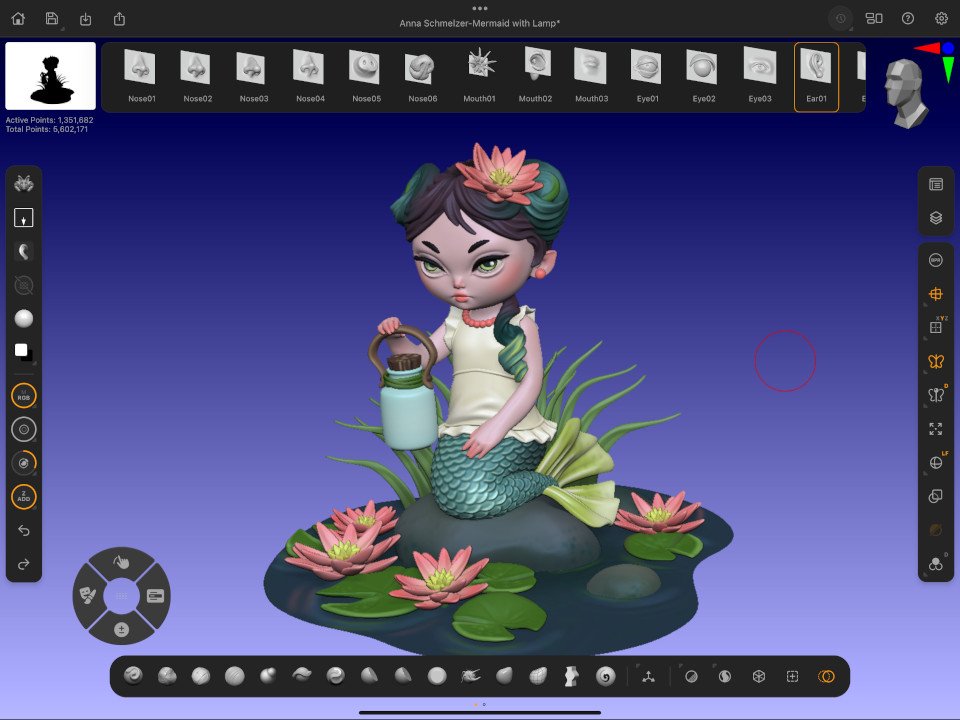
Maxon has released ZBrush for iPad, the much-anticipated new tablet edition of the industry-standard digital sculpting software.
The app includes the core functionality of ZBrush, including over 200 of its sculpting brushes, plus DynaMesh, Sculptris Pro, and Polypaint, with a UI designed for use on a touchscreen.
It is available as both a free, feature-limited base app, and via paid subscriptions, and is included with subscriptions to the desktop version of the software.
According to Maxon, “for professionals who need to work on location … ZBrush for iPad is a game changer that puts creativity first without constraints.”
Below, we’ve compiled our own FAQs for the new edition, including its feature set and capabilities, its current limitations, and its price.
Why did Maxon create ZBrush for iPad?
Although ZBrush has been a standard tool for digital sculpting in concept design, VFX, game art and motion graphics for two decades, it has always been difficult to use on the move.
While it’s possible to run the desktop version on a mobile workstation, there was previously no tablet edition, driving artists to other iPad digital sculpting apps, including Maxon’s own Forger.
ZBrush for iPad changes that, with the new app bringing the “core of ZBrush” to tablet users.
According to ZBrush 3D Product Development Manager Paul Gaboury, Maxon’s goal “was to make ZBrush for desktop and iPad be the same” with “no difference to the way you work”.
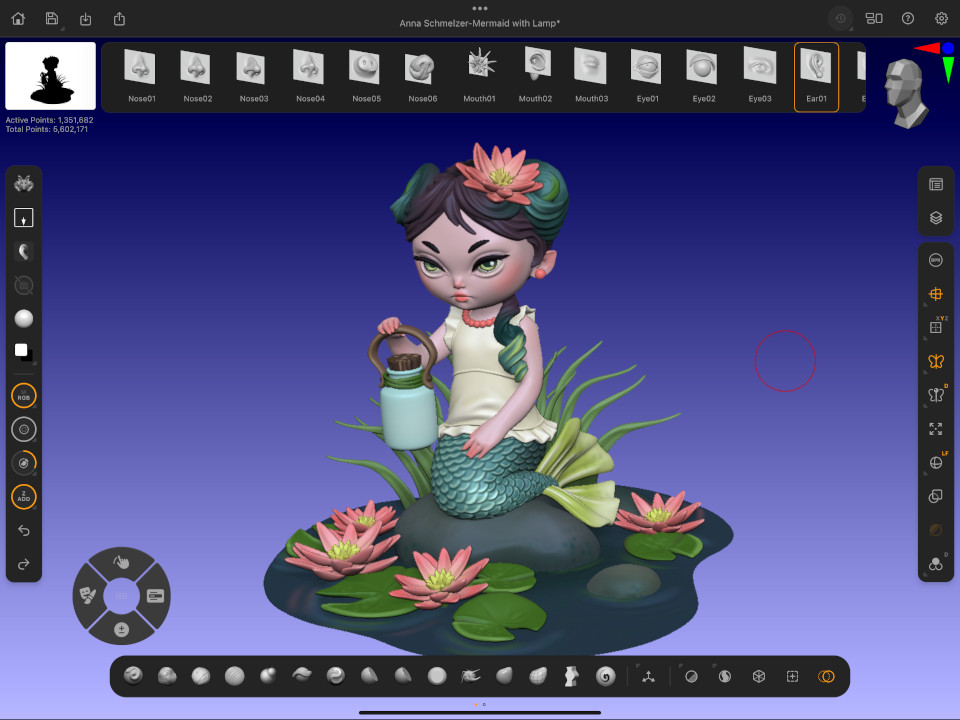
How does the interface for ZBrush for iPad differ from the desktop edition?
The most obvious change from ZBrush for desktop and ZBrush for iPad is the tablet edition’s slimmed-down user interface, freeing up screen space for the sculpt in progress.
The UI is reduced to narrow vertical toobars at the sides of the screen, and a horizontal toolbar along the base, plus in some cases, a horizontal asset browser along the top.
Maxon describes the UI, which “expands on the desktop version’s QuickMenu” as “highly customizable”, making it possible to “arrange sculpting tools for a more … personal experience”.
As well as which tools are displayed on screen, it is possible to customize which actions are performed with a double-tap of the Apple Pencil or squeeze of the Pencil Pro.
Which features from ZBrush are included in ZBrush for iPad?
ZBrush for iPad includes over 200 of the desktop version’s most popular sculpting brushes, including the insert brushes.
Other key features include dynamic tesellation system Sculptris Pro, and DynaMesh for true clay-like sculpting.
The iPad edition also includes geometry-instancing system Array Mesh and Live Boolean modeling, plus Polypaint for 3D painting sculpts.
Tablet users also get ZBrush’s Dynamics toolset for simulating cloth, and applying soft-body dynamics to sculpts.
Which features of ZBrush are not included in ZBrush for iPad?
Not all of the toolsets from the desktop edition are available in the iPad edition.
Key limitations include the iPad edition’s lack of support for sculpting layers, the hard-surface-modeling-focused ZModeler, and projection texturing system SpotLight.
The desktop edition also supports plugins, and includes the full set of over 500 sculpting brushes. You can see a complete feature comparison on the product website.
Can you render in ZBrush for iPad?
For rendering, ZBrush for iPad includes the desktop edition’s BPR (Best Preview Render) system, although only in a basic form: it doesn’t include BPR filters yet.
Can you transfer files between the desktop and iPad editions of ZBrush?
According to Maxon, the GoZ bridge can be “used to move files between versions with one click”.
Subscribers to the desktop version “can also share ZTool (ZTL) and ZProject (ZPR) files between iPad and desktop seamlessly”.
How good is sculpting performance in ZBrush for iPad?
How interactive the sculpting experience is in ZBrush for iPad depends on the complexity of the sculpt, and of the specs of your iPad, but Maxon says that performance is pretty good.
According to the firm’s publicity material, the “latest M4 iPad with at least one terabyte (TB) of storage … can reach up to 92 million polygons per mesh”.
Is there a free version of ZBrush for iPad?
The base version of ZBrush for iPad can be downloaded for free from the App Store.
According to Maxon, it “offers a robust sculpting experience with … 28 of the most popular brushes and limited features for tools like Dynamesh, SculptrisPro, ZSpheres, and ZRemesher”.
However, since it lacks any export options, it’s more of a learning tool.
To unlock the complete feature set, you will need a paid subscription: either via an in-app purchase in ZBrush for iPad, or to the desktop edition of ZBrush, with which it is now included.
You can see a feature comparison between the free and paid editions on the product website.
What are the system requirements of ZBrush for iPad?
ZBrush for iPad is compatible with iPadOS 17+, and is available on iPad models with A12 Bionic or later processors. Maxon recommends a 10th generation iPad or equivalent iPad Pro or iPad Air.
How much does ZBrush for iPad cost?
The base app is free; access to the full feature set requires a paid subscription, which costs $9.99/month or $99.99/year.
ZBrush for iPad is also included in subscriptions to the desktop edition of ZBrush, which now cost $49/month or $399/year, Maxon having raised its subscription prices this month.
Read more about ZBrush for iPad on Maxon’s website
See overview videos of ZBrush for iPad’s key features on YouTube
Download ZBrush for iPad from the App Store
Have your say on this story by following CG Channel on Facebook, Instagram and X (formerly Twitter). As well as being able to comment on stories, followers of our social media accounts can see videos we don’t post on the site itself, including making-ofs for the latest VFX movies, animations, games cinematics and motion graphics projects.











